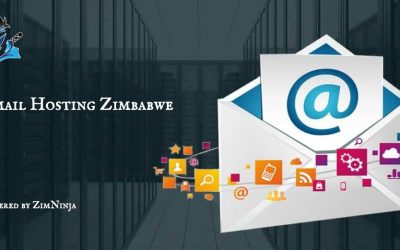Why Use WordPress For Your Website?
There are many reasons to use WordPress for your website. It is free, powerful, and open source. This article will highlight some of those reasons.
We also want to highlight the fact that WordPress is growing rapidly. WordPress powers 30% of the web, so there is certainly room for growth. It has become a popular choice for many people.
We hope these points have helped you decide whether or not WordPress is right for your website. Continue reading to learn more.
WordPress is a content management system (CMS for short). It’s a robust tool for creating and managing your website. Blogs, business websites, personal sites, and eCommerce stores can benefit from WordPress. This platform is run online, meaning you don’t need to download any desktop software to use it.
WordPress is easy to use
A major benefit of using WordPress is its ease of use. Once you get past the learning curve, it is a breeze to use. Even if you don’t have a background in computer programming, you’ll be able to create a site with little to no technical expertise. You won’t have to worry about writing complex code because plugins will handle most tasks for you. Even big brands are using WordPress to create web content.
Once you’ve decided on a theme, you can customize the look and feel of your website. You can install and activate themes and plugins, which will make your site look and feel great. WordPress is easy to customise, so you can change colours, fonts, and other aspects of your site as you see fit. Moreover, you don’t need any experience to get started with WordPress – you can even install it yourself using a hosting provider’s one-click installation feature.
A good website can make an impact on search engine rankings. It can be optimized for search engines using SEO, which can help you improve your website’s search engine ranking. WordPress automatically generates a title and description, which you can customize with plugins such as SEOPress. WordPress also supports most of the major file types. Other CMS systems don’t offer this many options. This makes the website builder user-friendly.
It’s free
WordPress is an open-source content management system (CMS) that lets you build an attractive website for free. While WordPress is not copyright free, you won’t have to pay anything for hosting, customization, or maintenance. You can customize your website with over 58,000 free themes and plugins. Sitecore is a popular choice for building websites, but it is slow and limiting for some users. A free WordPress CMS is an excellent choice for any website if you can manage the costs of hosting, maintenance, and customization.
WordPress has numerous advantages. It allows you to create unlimited content, customize the layout, and control features and functionality. The flexibility of WordPress is unparalleled. You can create a website for any purpose, from personal blogs to enterprise sites. Its flexibility is due to the thousands of free templates, plugins, and themes available for download. If you’re just getting started with website creation, WordPress is a great option. It allows you to customize your website in minutes.
WordPress is a free Open Source CMS. As a result, its development is driven by its user community. You can install plugins, widgets, and templates, and customize your website to fit your brand and aesthetics. This makes WordPress CMS particularly attractive for webshops since you don’t have to pay for a costly website builder. Regardless of your site’s size, WordPress is a simple and powerful CMS for small businesses.
It’s powerful
WordPress is a powerful content management system (CMS). It offers a wide range of features and applications to help you build your website with ease. The WordPress community is huge and there are plugins for every scenario you could possibly imagine. Here are a few of the benefits of WordPress CMS:
WordPress was originally developed as a blogging platform. This evolved to include eCommerce capabilities, and entrepreneurs with little or no HTML knowledge began using it to build their sites. Soon after, large corporations began investing in WordPress and adding SEO tools to boost their search rankings. Today, WordPress is a robust content management system and website builder, which doesn’t require any coding knowledge. It supports thousands of themes and allows you to sell products online.
WordPress sites perform consistently well in search engine results. The Yoast SEO plugin provides real-time analysis of content, reminding authors to include SEO essentials. Workflow controls provide a centralized platform for content creation. Content creators write, editors review, and legal personnel review content. Each team member has appropriate permissions. This makes it easy to maintain consistency and avoid confusion in content management. If your website has more than one user, WordPress CMS can help you manage multiple sites and provide a highly customized experience for your customers.
Another advantage of WordPress is its vast community. This community can help you navigate the system and get answers to your questions. Even if WordPress is easy to use, you may not always be familiar with all of its features and functions. The WordPress community is large, and you will be able to find a tutorial or manual if you get stuck. But remember, you’ll still have to explore the system’s nuances, make any changes necessary, and use all of the extra functionality that WordPress offers.
It’s open-source
WordPress CMS is a free content management system (CMS) written in PHP and paired with MySQL or MariaDB databases. WordPress CMS is open source, meaning that anyone can modify and update it to suit the changing needs of the digital world. Originally intended only for blogging, WordPress has expanded to include other types of web content. With more features than ever, WordPress can be used to create almost any type of website. Here are some of its most popular uses.
WordPress has a massive community of users who have contributed to its development. This community has provided a library of supplementary resources and educational material to WordPress users. There are also a number of developers that have contributed to the software. Depending on your needs, you can choose one of them for your project. However, you must be careful when hiring an open-source developer. The quality of their work will vary, so make sure to research their skills, experience, and work ethic before hiring them.
WordPress is easy to use. Users who are not technically minded can install and set up a website with ease. The software is designed for simple tasks and offers a learning curve for more advanced features. A reliable Internet connection is necessary for a smooth installation. Additionally, WordPress provides updates to its software to keep it safe from malicious attacks. Moreover, WordPress offers an inbuilt blogging option, making it a convenient tool for users.
It integrates with other platforms
If you run a website, you’ve probably already used other platforms and apps to achieve your goals. WordPress, as one of the most popular content management systems, has integrations with many of these tools. Some of these integrations work with APIs, while others work through plugins. In either case, there are advantages to each option. Below are a few of the benefits of using a WordPress-based platform.
WordPress uses APIs for managing products and accepting payments. Several eCommerce plugins are available for the platform. Its constant evolution means that its software code is always up-to-date, which is vital for security. However, WordPress is known for security flaws and vulnerabilities, so it’s important to find a platform with a proven track record of stability. WP Engine offers a reliable service, so you can rest assured that your website will be up and running as soon as you want it to.
WordPress is a popular content management system (CMS) that powers over forty per cent of websites on the internet. It’s free to download, flexible, and search engine-friendly. Thousands of plugins make it possible to create complex and powerful websites, so there’s a plugin for just about any scenario you might encounter. A WordPress site is much easier to maintain than a website built with a platform that can’t integrate with other platforms.
It’s easy to customize
The most impressive thing about WordPress CMS is the amount of customization it allows for each site. Plugins make it easy to customize the website in any way you wish. Popular plugins include Yoast SEO, Jetpack, W3 Total Cache, WooCommerce, and Google XML sitemap and analytics. There are also thousands of free plugins available that you can install to enhance the functionality of your site.
If you’re new to website building, you may be concerned about the amount of time and effort needed to custom-build a CMS. WordPress offers thousands of plugins and extensions, but managing these can be a pain. Many companies have moved to a custom content management system. A custom CMS will allow you to create the site look and feel you’ve always wanted and integrate all the features that you’ll need.
WordPress has editors that are similar to those used by Microsoft Word. It promotes SEO best practices and provides users with various plugins to help them optimize their content. You won’t need to buy separate plugins for social media feeds or comments. Another benefit of using WordPress is its SEO-friendliness. Many small business owners choose it as the basis of their website because it ranks higher in search engines than other websites. In addition, WordPress is free to use and offers great support.
Common WordPress CMS Faqs
Why WordPress is so popular?
So why is WordPress so popular? It’s free, easy to use, and has many benefits for webmasters. There are many reasons, including its SEO-friendliness and ease of installation. But perhaps the most appealing reason for many people is its open source nature. If you’re considering using WordPress for your website, consider these benefits:
WordPress is the most popular open-source content management system, powering 43.3% of all websites on the internet. It is free to download, flexible, search engine friendly, and has thousands of themes and plugins to suit your exact needs. If you want to build a powerful website that has unique features and is highly customizable, you should consider WordPress. The vast community of WordPress users makes it a perfect choice for both beginners and seasoned pros.
WordPress was originally developed as a blogging tool. It uses the PHP language and allows users to create a blog simply by choosing a design and adding content. It was created with ease of use in mind, and it took many years before the software began to attract larger audiences and become popular. But its growing popularity owes much to its dedicated community. Thousands of people worldwide are now using WordPress, and more are discovering its powerful capabilities.
The first thing that most people think of when they hear about WordPress is the price tag. Yes, the software is free to download and use, but is it really free? The software is released under the GNU General Public License, or GPL for short. That means that anyone can customize it and redistribute it with no restrictions. That means that you can even rebrand it and sell it if you wish, if you’d like.
A theme for your WordPress website is free and can be customized to fit the look and feel of your business. This can make your website unique and stand out in the crowd. For example, if you want to sell coffee, you can choose the SKT Coffee theme. The SKT Coffee theme has a modern, yet flexible design. This theme is lightweight and fast, and was developed to appeal to coffee lovers and food and drink-related businesses. The SKT Coffee theme incorporates many unique elements and features and is extremely customizable.
There are many benefits to using WordPress, and its SEO-friendliness is one of them. WordPress has an SEO-friendly rating of 99%, making it easy for search engines to crawl your website. Additionally, WordPress loads relatively quickly, has solid coding standards, and makes it easy to optimize images. Additionally, WordPress comes with tools for social media integration, XML sitemap generation, and a large variety of SEO plugins that enhance the SEO capabilities of your site. No matter the type of site you’re launching, WordPress is guaranteed to be SEO-friendly.
WordPress uses proper HTML markup and a content editor that helps you optimize your content. SEO improves your website’s search engine ranking. It also incorporates a meta description, which provides a brief description of your content. The meta description helps visitors better understand your content and increases click-through rates. In addition, WordPress is compatible with most file types, so you can use multimedia on your site and make it more accessible to users.
WordPress is a popular content management system. More than 60% of websites are built using WordPress, with Joomla coming in second with slightly more than 6% of all websites. Compared to other CMS, WordPress is easy to use, with an interface similar to Microsoft Word. Even non-technical users can use it. Here are some of the reasons why. Read on for some of the benefits of WordPress. Read on to learn how to use WordPress and create your own website.
WordPress has an intuitive interface that allows you to create and edit posts. There are also many different plug-ins for the platform that help you manage your customer database, generate traffic, and track statistics. The platform is open source, and its developers, Matt Mullenweg and Jason Gann, have made it free to use. This makes it one of the most popular open source web development projects on the Internet today. With so many features and plug-ins, it’s not hard to create a unique blog with WordPress.
Why WordPress is the best CMS?
We all want a free, secure, lightweight CMS. But what makes WordPress the best? First of all, it is open source. This means that developers all over the world are constantly working to make it better. This means no extortionate licensing fees and free quarterly updates. Plus, it’s free! So why not use WordPress? If you’re building a site for your blog or business, you’ll be happy you did!
You may be thinking, “What’s so great about WordPress? It’s free!” Then again, what can be better than free? After all, there are many advantages to using this CMS. For one, it’s a free software project – and thousands of people have contributed to its development and continued improvements. As a bonus, you can get as many plugins as you want without paying a penny.
While you may not be an expert in website development, you can certainly learn how to build a fully functional site with WordPress. This CMS is open source software, which means you don’t need to pay premium for premium customer support, and you don’t need to be a web tech to set up and maintain your site. WordPress is also a great choice for building e-commerce sites because it has a wide range of plugins and features. WooCommerce is a popular one, and it works seamlessly with WordPress.
Creating a website is easy with WordPress. It requires no technical skills, and you can update your content quickly and easily. However, it can be difficult to display your website online and make it search engine friendly. The SEO credentials of WordPress make it a great choice for professional bloggers and businesses alike. SEO friendly, it has 99% approval rating with Google. Hence, WordPress is the best CMS for all purposes. Despite its popularity, it is not yet as widely used as Joomla and Drupal.
WordPress is lightweight and flexible enough to meet the needs of small and medium-sized websites and blogs. While other CMS focus on specific aspects of a website, WordPress covers all aspects. WordPress has multiple plugins and supports media uploads, blog posts, and more. WordPress themes are also mobile-optimized. Its lightweight design allows for easier customization of the site for a mobile audience. It’s easy to install, lightweight, and flexible enough to scale as your business grows.
One of the most important aspects of your website is SEO, and WordPress is one of the most powerful content management systems on the market. WordPress is easy to use and its blogging roots make it easy to explore the dashboard and customize pages to fit the style and content you want. You can also easily create new pages and add new content with ease. Organizing the material you post is another important part of SEO, and WordPress makes it easy to optimize links and page titles.
In the HubSpot vs WordPress competition, it was initially clear that HubSpot was the better choice, but a closer look revealed that WordPress is the better CMS because of its extensibility. SEO is a key factor in website optimization, and there are many different factors that play into this. These factors include the structure and speed of a site, as well as the use of topical keywords. When Google looks for websites related to a specific topic, it looks for content that is relevant to that topic.
What are the positive aspects of WordPress?
One of the positives of using WordPress is that it is scalable, which means that you can start with a small hosting plan and switch themes when you feel like it. A portfolio site can later be transformed into an online store, and you can easily upgrade to a managed WordPress hosting plan if you need to. But before we get into the pros and cons of using WordPress, let’s first take a look at the free open source platform.
One of the benefits of using an open-source platform is the amount of customization you can do. With WordPress, you can practically customize any aspect of the website without paying for custom development. You can easily add social media integration, improved image galleries, contact forms, and more without coding. There are also thousands of plugins available for your WordPress website. These plugins can be extremely useful to add functionality to your website and boost your SEO ranking.
If you’ve ever listened to the news, you’ve probably heard the phrase “It’s free real estate!” You’ve probably also read the phrase on the internet, as it has been the subject of several popular memes. In fact, the phrase has become so popular that it’s even spawned a Twitter account. It’s a common meme that has spawned hundreds of variations, including a ‘Tim’ version.
WordPress is an open source website management system that allows you to modify the main elements of a website. WordPress makes the process of customising your website easy. Even beginners can use the program without the help of a designer or developer. It is also free to use. You can use it to create a simple blog, a web forum, a full-fledged website, an e-commerce store, or an online help desk. Customising a website using HTML, CSS, or other complex codes takes expertise and time, and web development can be costly. However, WordPress removes the need to learn coding and allows you to modify the design of your site as you see fit.
There are many reasons to choose WordPress as your hosting solution. For starters, WordPress is built to scale, so you can add as many pages and blogs as you need. Scalability depends largely on your hosting. You should make sure that your hosting can handle a large volume of traffic. This way, you can scale your WordPress installation and ensure that you don’t risk security. WordPress is highly customizable. Moreover, you can scale the number of themes and plugins as you like.
When a phrase is one word, it’s called an “easy to use” phrase. The phrase may be one word, two words, or a hyphenated version. The phrase makes the most sense when it comes before a noun or when the noun acts as the adjective. However, you may want to avoid capitalizing the word “easy” if it’s used before a noun.
Is a website on WordPress safe and secure?
If you’ve been wondering: “Is a website on WordPress safe and secure?” then you’re in the right place. WordPress is a widely used content management system, but it’s also a prime target for cyber attackers. Unfortunately, a common security flaw in WordPress can be traced to themes and plugins, as well as WordPress hosting. In this article, we’ll look at the ways that WordPress can make a website vulnerable to cyber attacks.
WordPress is an excellent CMS for building and maintaining websites. It was designed with blogging in mind and was originally written in the PHP language. Using WordPress, you can create a blog simply by selecting a design and adding your content. It took several years for WordPress to gain popularity and attract a larger audience. In this article, we will discuss some of the benefits of using WordPress for your website. It is free to download and can be customized for your needs.
A recent Wordfence survey shows that more than one-third of websites hacked used the WordPress platform. Malicious actors use several methods to gain access to WordPress sites, including brute force attacks, password theft, workstation and FTP accounts. While WordPress generates secure passwords, users must protect them with strong passwords and use Wordfence to protect their hosting. This article outlines some of the most common ways that malicious actors infiltrate WordPress sites.
While many WordPress themes and plugins are updated regularly, you should not assume that your website is secure from cyber attacks. WordPress themes and plugins are prone to cyber attacks due to lapses in their security, aka vulnerabilities. Security researchers look for these flaws and disclose them to developers. These responsible developers then release an update or security patch to fix the vulnerability. However, if you are unsure about the security of your site, follow the tips below to make your website more secure.
WordPress hosting is prone to cyber attacks because end users fail to follow basic security practices. While WordPress does come with a robust security apparatus, hackers can exploit this lack of protection and compromise your website. The most basic security precautions to follow include updating the core software and plugins on a regular basis. Additionally, only install extensions from reputable developers. Finally, you should avoid installing GPL club or nulled plugins, and make sure that you use secure passwords for both your hosting and your WordPress account.
If you’re using WordPress on your site, you probably know that updates are important to prevent widespread attack. Since WordPress powers over 35% of the web, hackers are constantly trying to find ways to compromise it. WordPress updates are released regularly and protect website owners against new vulnerabilities. However, the community of developers that create WordPress is committed to preventing widespread attack and patching security issues. That’s why you’ll find many new security updates for WordPress every week.
Why you use a static front page in WordPress?
Static front pages are useful for a number of different reasons, including displaying the latest news and articles or fancy online magazines. A static front page also makes the code easier to maintain. You will want to select a template from the Page Attributes metabox to set it as your static front page. Once you have selected a template, you can then change its appearance and functionality to make it a static front page.
A static front page displays static information about your site and can direct your visitors to specific content. For example, you can highlight a particular category or contributor. Your posts are displayed in reverse chronological order, with sticky posts staying at the top of the queue. To display new content, you can use tags and categories to organize them. If you want a more dynamic appearance, you can switch to the featured post option.
Your front page displays the latest blog posts, thereby keeping your audience informed about the latest posts. If you use a custom page template, your site’s front page will include teasers to other posts. You can also select any page as your front page. There are two main types of front pages in WordPress: static and dynamic. When using a static front page, you should keep in mind the purpose of your homepage. You may want to show your site’s mission, core values, or multiple strong Calls to Action.
A static front page is useful if you want to display your latest posts. By default, WordPress shows your most recent posts on the “Home” page. However, you can customize the “Home” page to display any other page. If you don’t want to use the blog listing page, choose the static page option in the Customizer. You can choose any page as your home page, but the default will be the one you’ve chosen.
Another reason to use a static front page is to show your work. If you’re a freelancer, you may have a portfolio website where you showcase your best work. If you’re a nonprofit, you can display your mission and share your mission. Static front pages make this possible in a couple of steps. You can customize it as per your needs. And it’s free!
If you’d like to use a static front page, you should publish an About page and publish blog posts. This way, your blog posts will appear on the front page. You can change the content of your blog pages as you wish, but the main page should remain static. You don’t need to change anything else on the front page, as this will be automatically updated. This will help you keep your content up to date and easy to manage.
The other option for a static front page is to set it as a standalone page. A static front page can be named anything you want and use any page template. You can also set the page as default. You can set this in the Settings screen in your WordPress dashboard. Then, select the page you wish to use as your static front page. Once you’ve saved your changes, you can now go back to your WordPress dashboard and choose the appropriate page for your new static front page.
What kind of website can I build with WordPress?
There are countless possibilities with WordPress. Not only can it create multi-language websites, but it can also be used to build forums. With the help of plugins and extensions, anyone can create a forum. For example, you could create a registration code plugin to prevent trolls from posting malicious comments. You could also turn part of your site into a knowledge base, social network, or wiki.
One of the greatest things about WordPress is its flexibility. You can create just about any type of website using this platform. You can create a personal blog, an online portfolio, a business website, or a portfolio. There are thousands of themes available, including those made specifically for WordPress. You can even upload your own themes! It takes only seconds to upload them. Once you’ve installed WordPress, you can customize the look and feel of your website.
While WordPress was originally designed as a blogging platform, it has grown into a powerful content management system. WordPress has become the world’s leading publishing platform, and now powers more than 50% of the web. With its wide array of themes, flexibility, and effective scalability, you can build any kind of website. Even if you have no previous experience in building websites, WordPress is an excellent choice.
A magazine is another option. While most users are more interested in reading news, magazines can be used for a mixture of news, stories, and entertainment. In fact, most users come to websites that are designed for entertainment. A good example of this is The Onion. Podcasting can be made easy with WordPress. Despite its simplicity, it still has many advantages for users. So what kind of website can I build with WordPress??
While WordPress comes with a range of default content types, the possibilities are endless. You can even create custom post types, taxonomies, and metadata. And if you want to get really creative, you can use its many extensions to manage payment, inventory, shipping, and even marketing campaigns. Whether you want to showcase your products or services, WordPress is an excellent choice for any type of website. With WordPress, you can achieve any goal you have for your website.
In addition to the ability to import a blog from another service, WordPress allows you to add multiple contributors and a host of features. You can easily add images, alt texts, captions, and more to your website using the WordPress interface. Additionally, you can add video and audio content. In addition, WordPress also allows you to embed social media widgets on your site, making it even easier for your audience to share your content with others.
The next step in building a WordPress website is choosing a niche. Choose a topic that interests you. It’s important to keep your niche in mind. If you’re writing about a hot topic, it’s probably not the best choice. You want to choose a topic you’re passionate about and one that’s relevant to your business. Otherwise, you won’t be making much money.